patch https://api.pandadoc.com/public/v1/documents//status/
When you complete documents or make payments offline, update your PandaDoc records to reflect this change and keep all of your signed contracts in one place.
PandaDoc has eight document statuses, but you can manually set your document status to only four:
Document statuses
- Completed -
document.completed- API code2 - Expired -
document.voided- code11 - Paid -
document.paid- code10. Important: You can only set it if you have a payment app connected. - Declined -
document.declined- code12
Pass a numeric code for the corresponding document status, for example,
2fordocument.completed.
Find more details in [Editor 2.0] Manually change document status topic.
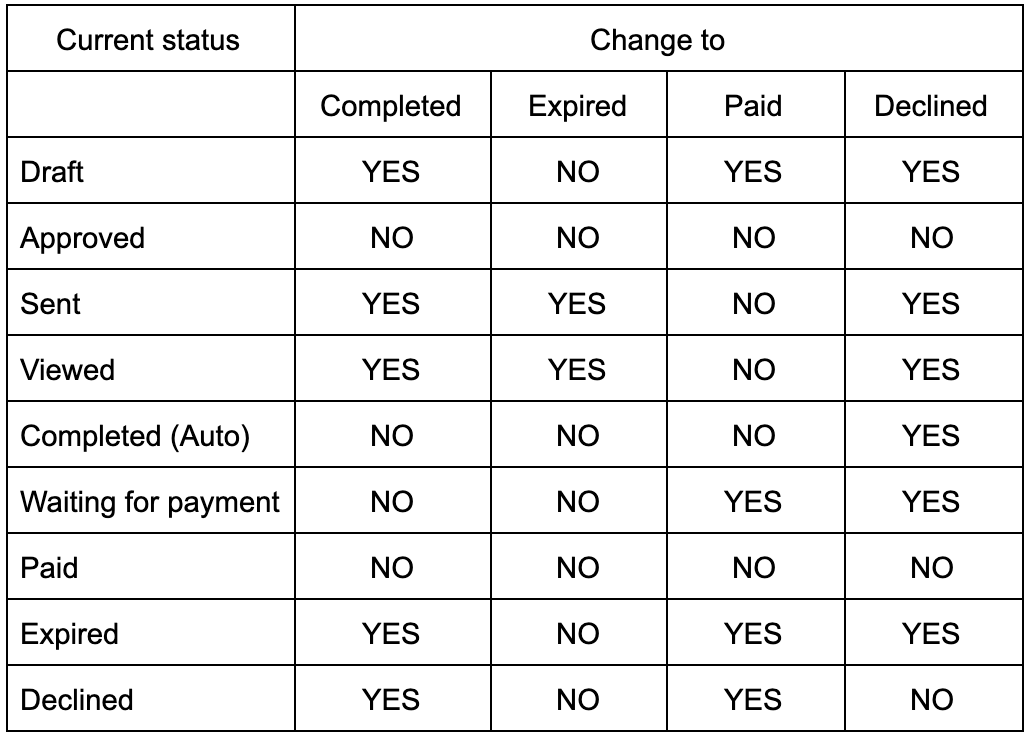
Manual Status change matrix
