Identity Verification
Sets identity verification using one of the following methods: passcode, one-time password sent via SMS, knowledge-based authentication (KBA), or ID check
Enable identity verification for your documents, both new and existing.
To set up identity verification during document creation, add the verification settings for each recipient using the Create Document endpoint.
For documents that have already been created, enable identity verification by applying the same settings to the recipient using the Update Recipient endpoints.
Verification settings
Verification method
You can select one of the following verification methods: passcode, SMS verification, knowledge-based authentication (KBA), or ID check.
For passcode verification, the settings will look like this:
{
"verification_settings":
{
"verification_place": "before_open",
"passcode_verification":
{
"passcode": "SimpleCode1"
}
}
}A passcode must be between 6 and 100 characters long and must contain at least one alphabetic character and one numeric digit.
SMS verification:
{
"verification_settings":
{
"verification_place": "before_open",
"phone_verification":
{
"phone_number": "+48123456789"
}
}
}A phone number must be in the international format: it should start with a plus sign and contain between 7 and 15 numeric digits (e.g., +1555667890).
Knowledge-based authentication (KBA):
{
"verification_settings":
{
"verification_place": "before_open",
"kba_verification":
{
"enabled": true
}
}
}To activate, set the enabled parameter to true.
ID check:
{
"verification_settings":
{
"verification_place": "before_open",
"id_verification":
{
"enabled": true
}
}
}To activate, set the enabled parameter to true.
Verification place
You must specify when the recipient will be verified: either before they view the document (before_open) or before they sign it (before_sign). The before_sign option is available only for signers.
Here’s how the passcode entry form appears for a recipient:
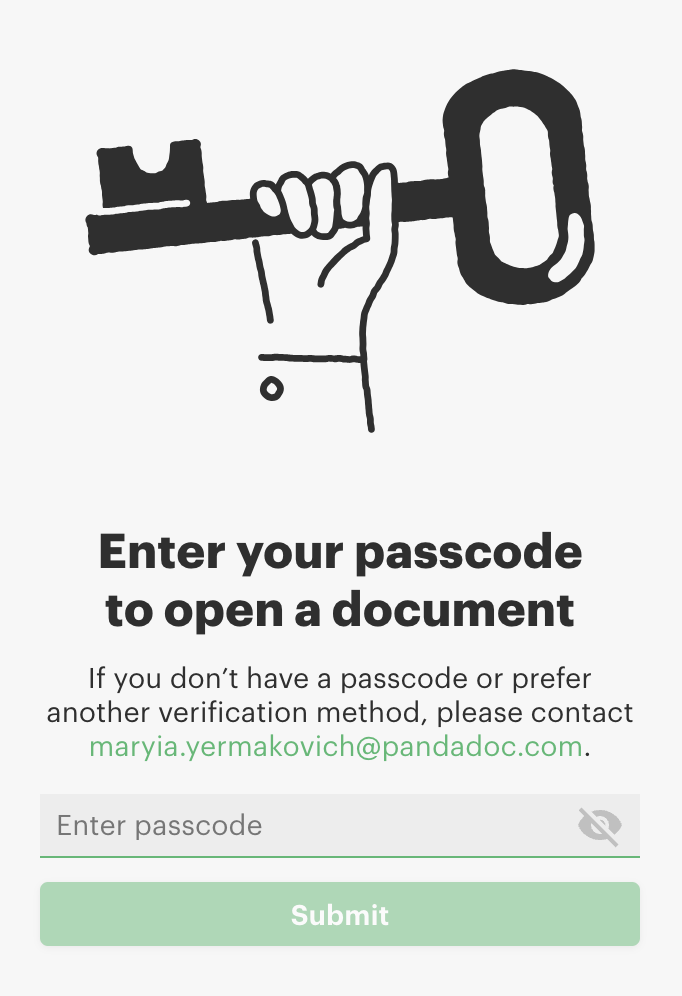
Payload Example for Create Document with Identity Verification
Use this payload to create a document from a template with identity verification enabled for one signer using a passcode.
Edit the template_uuid to match the ID of a template in your workspace, and adjust the role to match one in your template.
{
"name": "One Signer with Recipient Verification",
"template_uuid": "Pw3syYYAvTU2h3Tx6vqatG",
"recipients": [
{
"role": "Client",
"first_name": "Signer",
"last_name": "One",
"email": "[email protected]",
"verification_settings": {
"verification_place": "before_open",
"passcode_verification": {
"passcode": "SimpleCode1"
}
}
}
]
}Updated 2 months ago
