Document Transaction and Bundling
December 13th, 2021
As you may know, we've delivered document bundling and document transaction.
- Document bundling allows you to group multiple documents, send and track them all at once, within a single transaction. Please be informed that we don't support document bundling via API at the moment.
- Document transaction is the dispatch of either one or multiple documents that have been bundled together, as part of the same agreement process.
Please find more details here.
What is a Document Transaction?Basically,
document transaction=documentwith a single or a few documents inside.
In this topic, you may find new possibilities and restrictions for the API. Your current API integrations will work in the same manner without any changes on your end.
Method | Multiple documents in a document transaction supported? |
|---|---|
| Yes |
| Partially (see details below) |
| No (only a single document is allowed) |
| Yes |
| Yes |
| Yes |
Share Document | Yes |
| Yes |
| Yes |
Link to CRM | Yes |
Document Attachments | No (attachments allowed for a single document only) |
| Yes |
| Yes |
| Yes |
- List Documents - includes all documents transactions no matter how many documents are inside each of them.
- Create Document from PandaDoc Template - you can create a document transaction from a template. The only thing that is not supported yet is a set of documents' names in the document transaction.
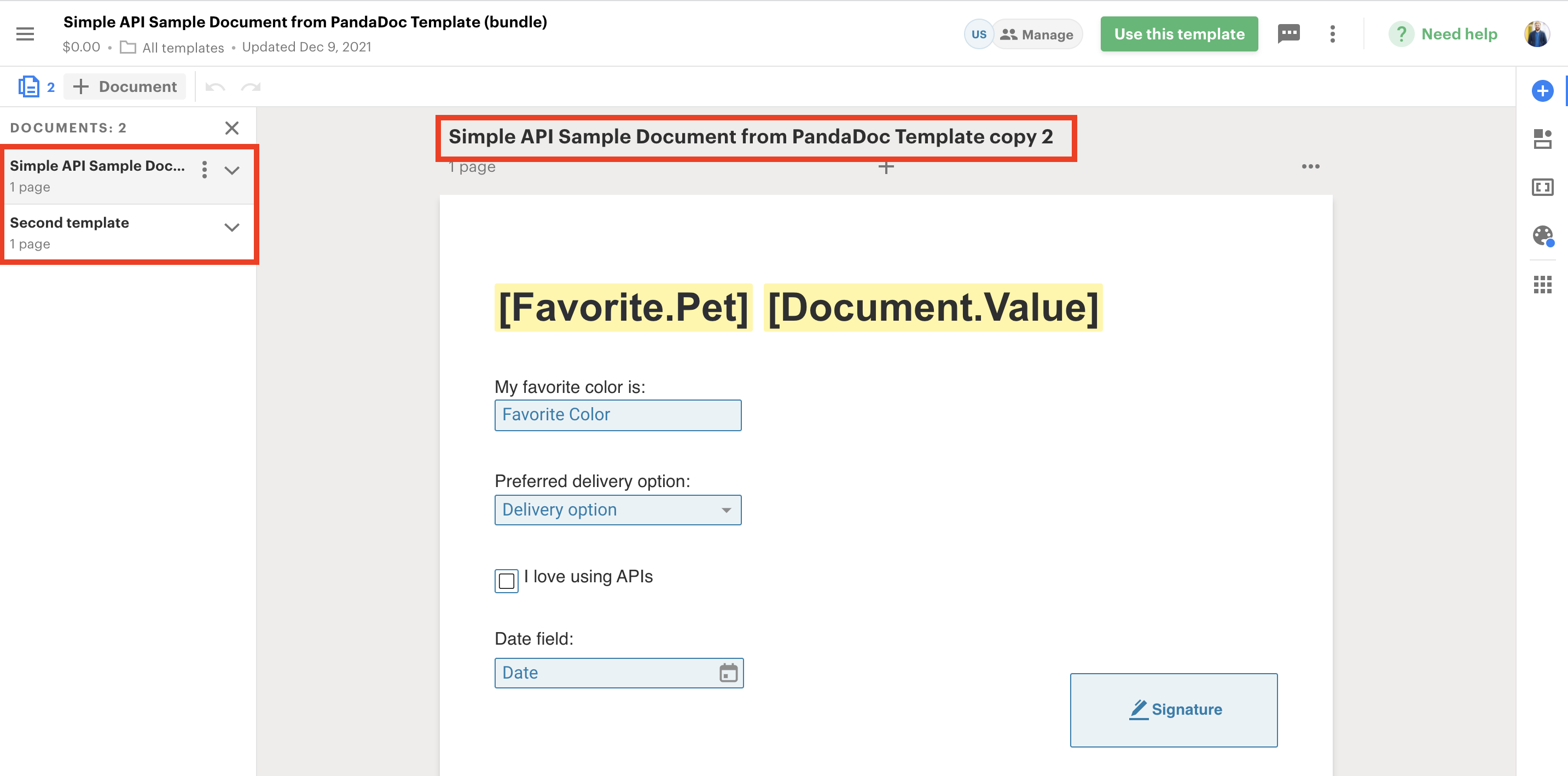
- Create Document from PDF - unfortunately, we don't support document transaction creation from multiple PDFs at the moment.The single PDF is allowed only.
- Document Status - returns a status of the document transaction.
- Document Details - returns details of the document transaction.
- Send Document - move a document transaction to sent status and send an optional email.
- Share Document - shares a document transaction as a share URL or embed view.
- Download Document - downloads a single PDF no matter if document transaction contains only one document or more. A query parameter
separate_files=trueallows you to download files separately. - Delete Document - deletes document transaction with all documents inside.
- Link to CRM - connects document transaction to CRMs.
- Document Attachments - unfortunately, we don't support document attachments via API for document transactions with more than one document inside.
- Change Document Status (manually) - changes a status of document transaction.
- Update Document Ownership - changes a document transaction ownership.
- Transfer All Documents Ownership - transfers all documents transactions ownership from one member to another.
