Pricing table "Multiple choice section" support in "Create document" call
You can add a "Multiple choice section" to the pricing table when creating a document from a PandaDoc template. Document Signers can interact with the "Multiple choice section" and choose one product out of many in the section.
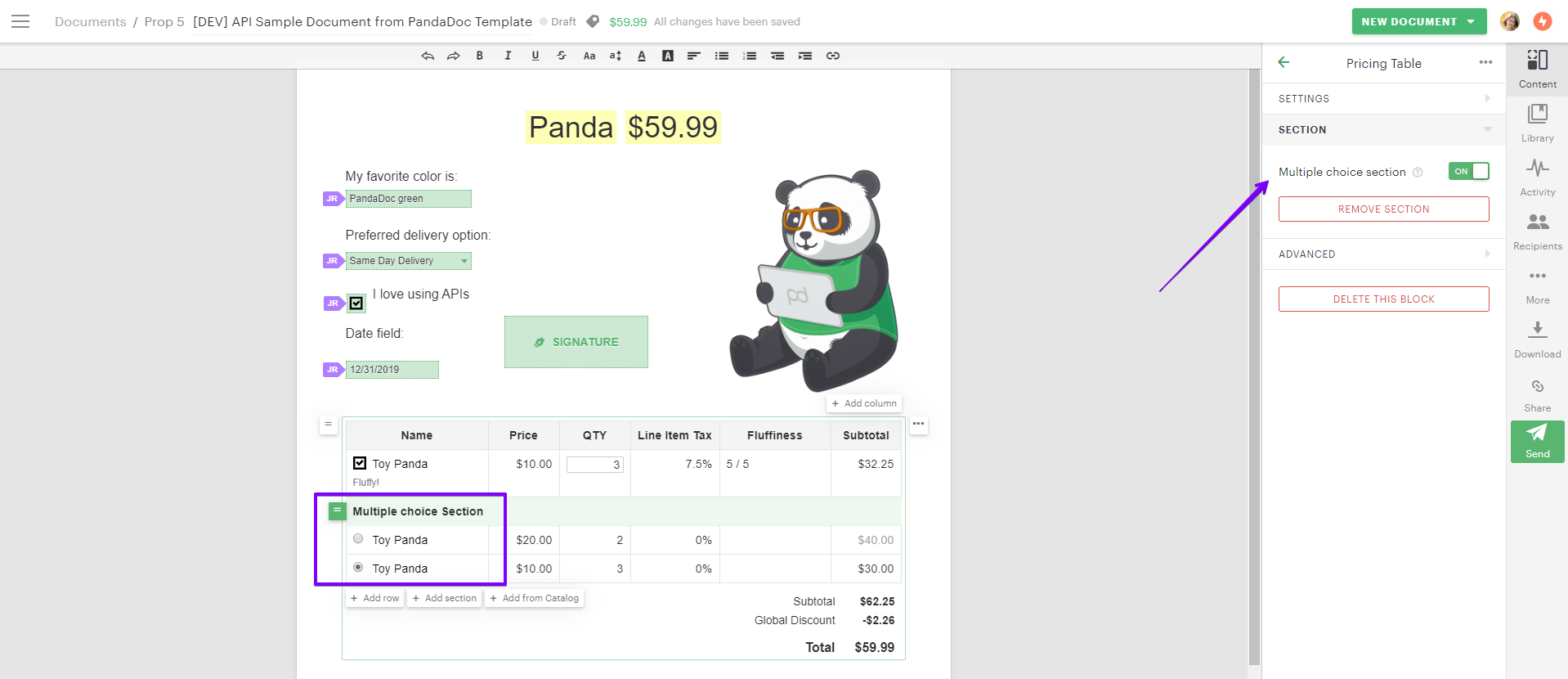
Multiple choice section
To set a section as multiple-choice via API, add the following parameters in the "Create document" request body:
"multichoice_enabled"in the pricing tables sections description;"multichoice_selected"in the rows options description.
Please see a code example of a "Multiple choice section" below. The first item in the section is deselected ("multichoice_selected": false), while the second item is selected ("multichoice_selected": true).
"sections": [
{
"title": "First Section",
"default": false,
"multichoice_enabled": true,
"rows": [
{
"options": {
"multichoice_selected": false
},
"data":{
"name": "Toy Panda",
"price": 20,
"qty": 2
}
},
{
"options": {
"multichoice_selected": true
},
"data":{
"name": "Toy Panda",
"price": 10,
"qty": 3
}
}
]If you don't mark any row as selected, the first row in the section will be selected. If you mark several rows as selected, the first one out of them will be selected.
Please note that It is not possible to set rows as optional in the "Multiple choice section".
You can find more information on the ways your recipients can interact with the pricing table in our help center through this link.
