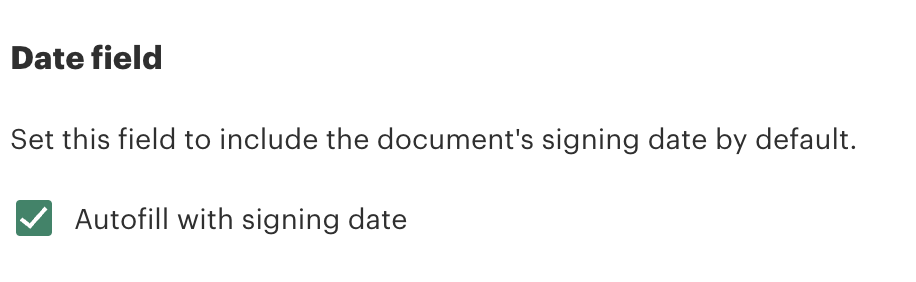Improved
Signing Date settings for Create from File
June 4th, 2024
Now, you can have every date field in the documents created from a file upload filled automatically with the signing date.
Configure this on the workspace level:
- Go to Settings -> Workspace.
- Find the Date field setting.
- Select “Autofill with signing date”.
After this, all date fields in the documents you create from file via API will be filled in with a signing date automatically after completion.