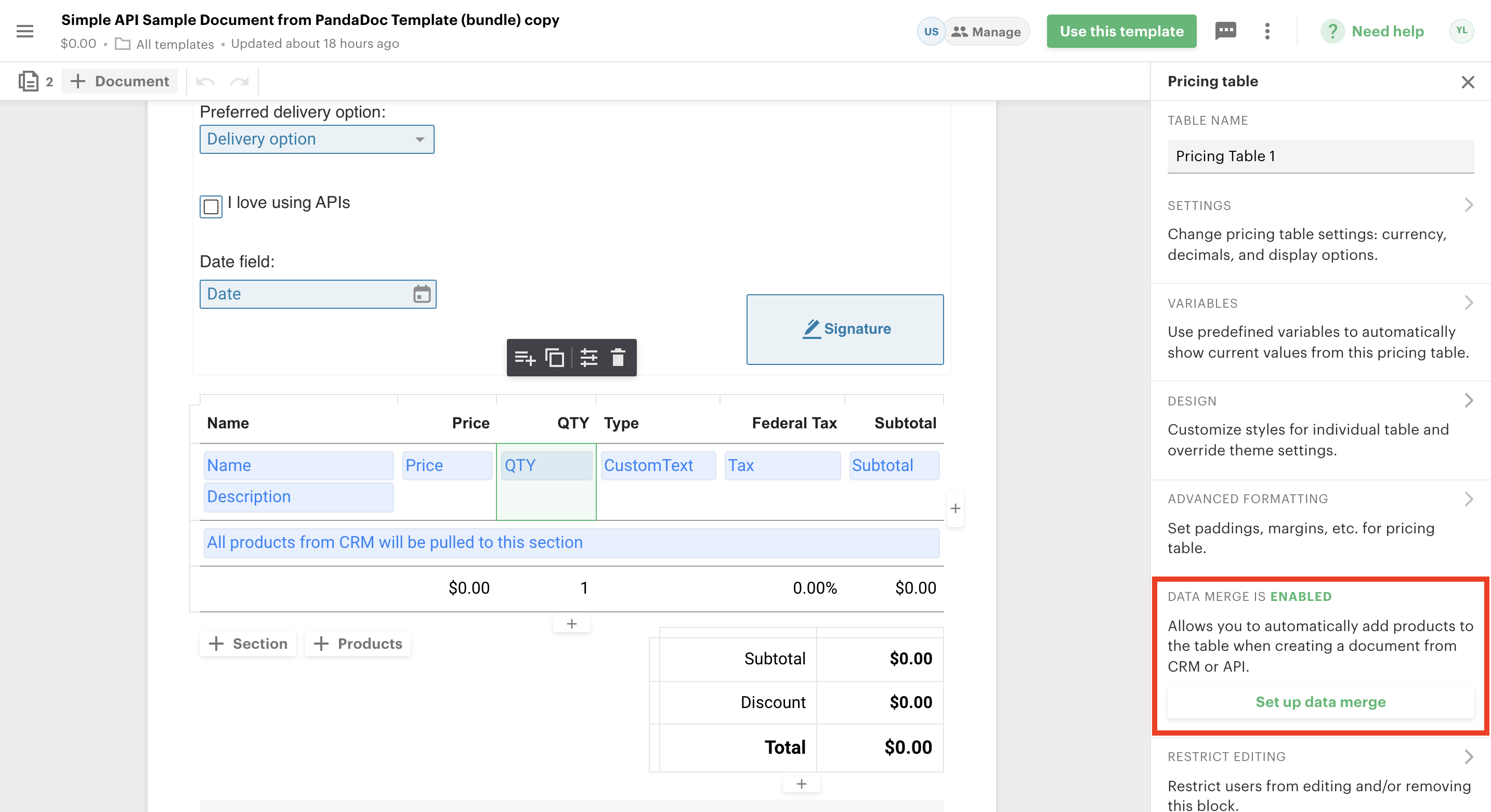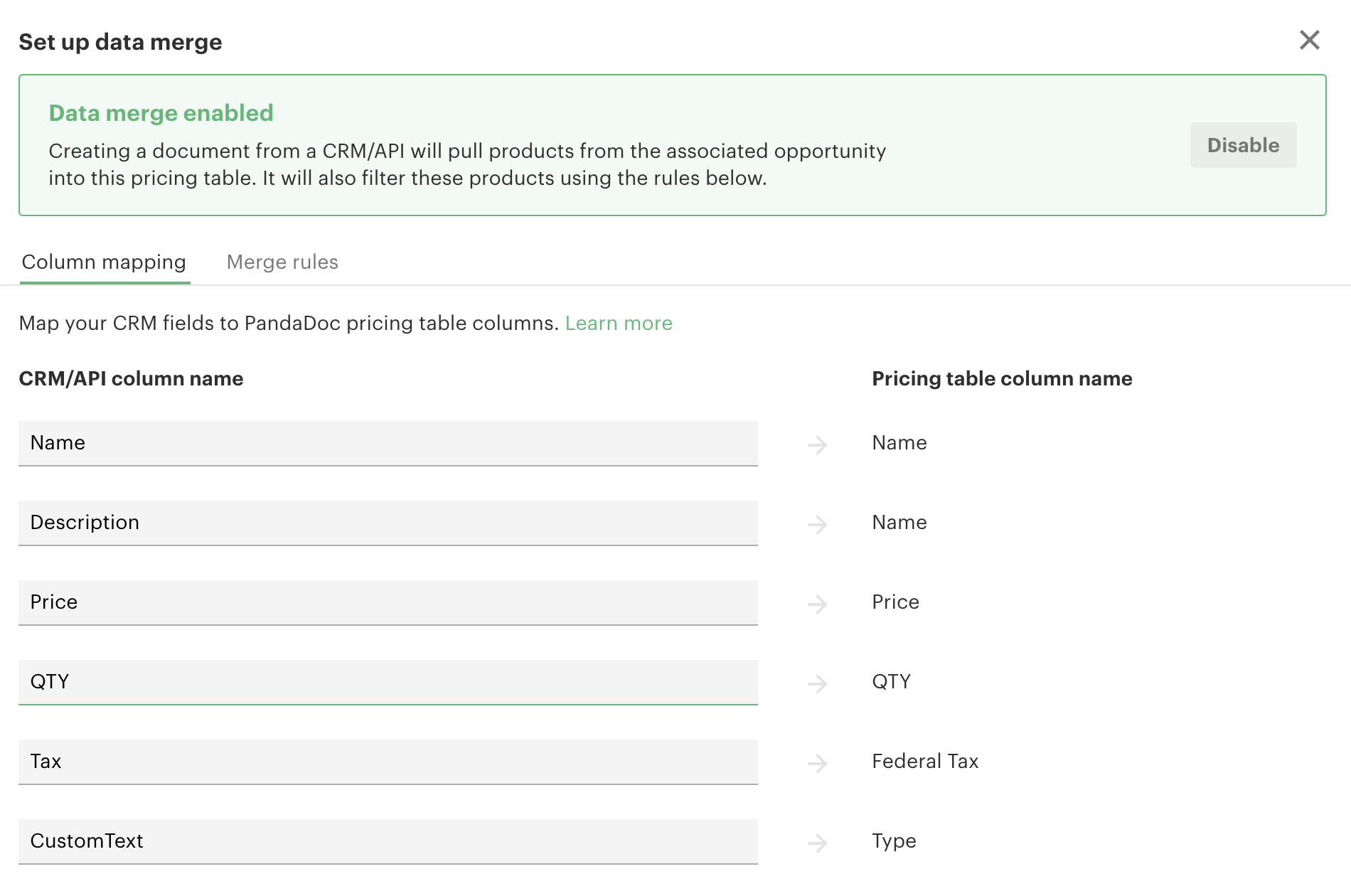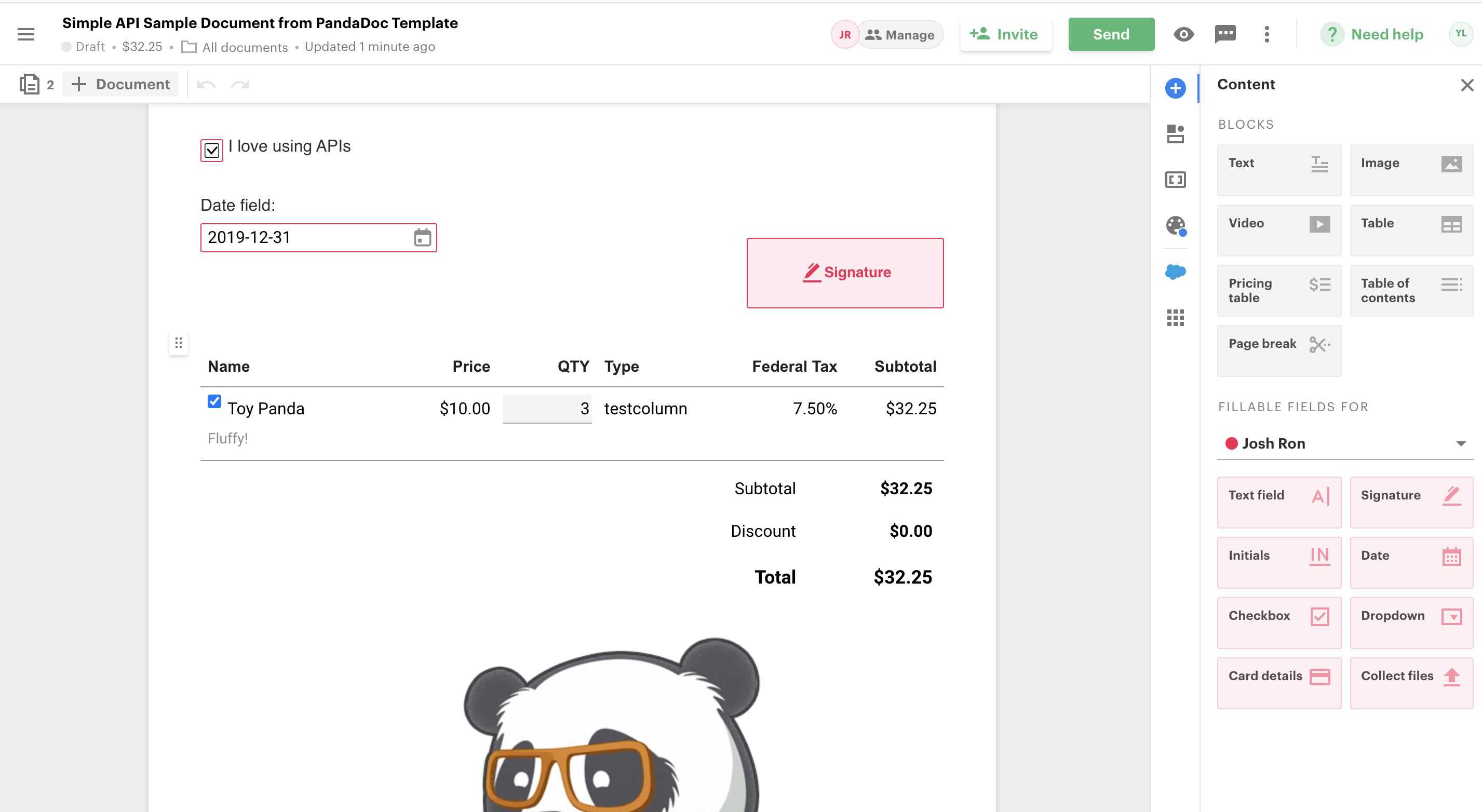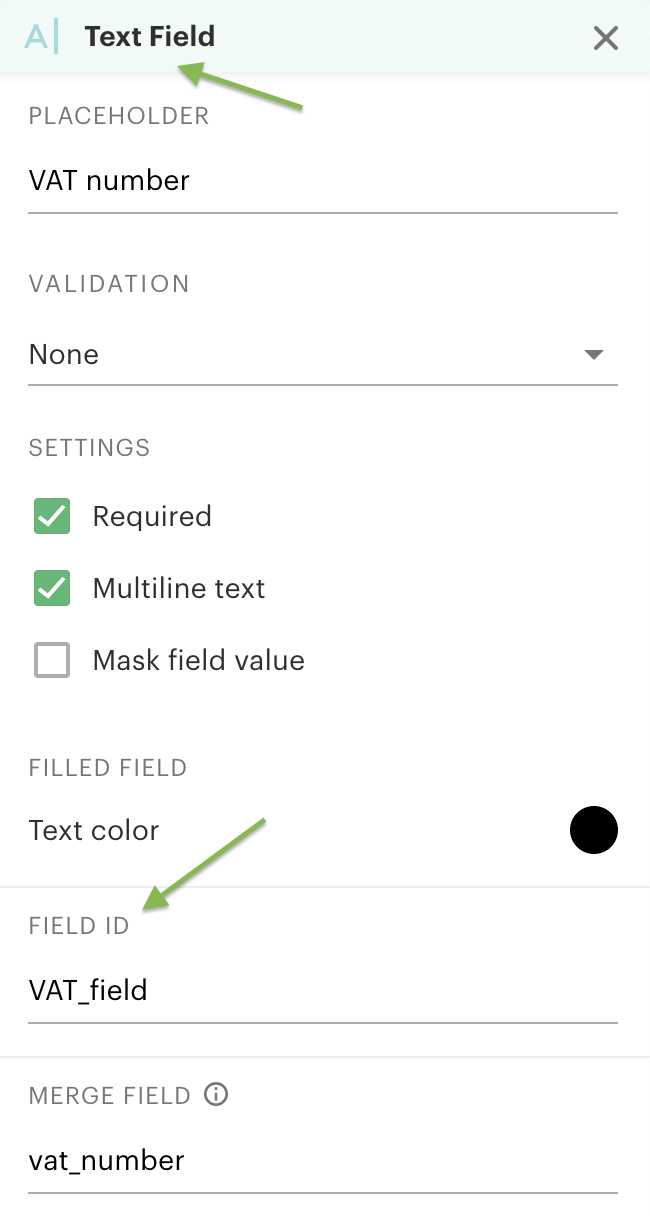Ever wanted to add or remove a recipient, edit a recipient's personal details, or reassign fields to another signer after sending a document? It's all possible now through our API. Explore the Manage Document Recipients to get even more eSigning flexibility.
We have added 4 new endpoints that allow you to manage recipients in any document status, not just Draft, like the Update Document endpoint does.
- Add CC Recipient – use this endpoint to add a CC recipient to a document. You can add now a CC recipient even when the document is completed.
- Remove Recipient – use this endpoint to remove a recipient from a document. Once a CC recipient is removed, their access will be revoked.
- Edit Recipient – use this endpoint to edit a recipient's personal details. This is useful when you want to fix typos or update a recipient's name, email, or other information.
- Change Signer – use this endpoint to reassign fields from one signer to another one. This is useful when a recipient is designated to perform the signing on behalf of their business changes or you need to replace a signer with another one due to other reasons.