Organize Documents and Folders
You can organize your PandaDoc templates and documents using folders: store the proposals and quotes templates in different folders, or create documents for a client in a separate folder so that they're all easily accessible.
PandaDoc templates and documents are located in different folders. Here's what the hierarchy looks like:
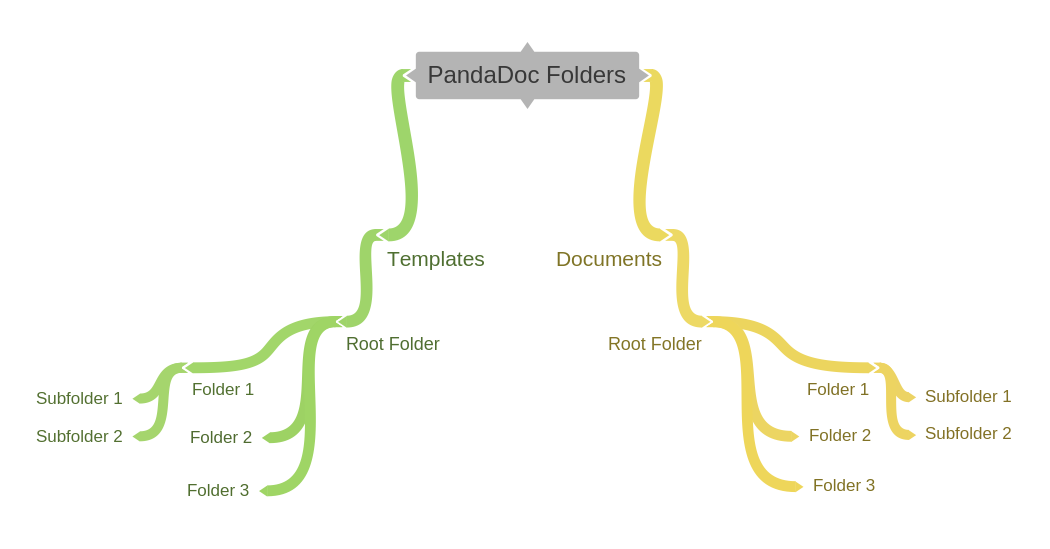
Folders hierarchy
Folder operations
Through the API, we support the following folder operations:
- Create a new folder:
- List folders. Note that the root folder is not listed in the response.
- Rename folders:
- Get a list of documents or templates stored in a specific folder: add a folder UUID as a filter in the request.
- Create a document in a specific folder.
When you're creating a new document from PandaDoc template or via PDF upload, you can specify a folder where to store the document once created. Add the UUID of the folder in the body of the request in the following format:
You can find an example in this request: Create Document from PandaDoc Template."folder_uuid": "documents_folder_uuid"
Folder limitations
- It's not possible to delete or move folders via API. Log in to your PandaDoc account to delete or move a folder.
- You can't move existing documents and templates to folders via API. Either specify a folder at the time of creation, or move templates and document to folders within the web application.
- You can access templates stored in the "Shared with me" folder within the web application only. It is part of the content sharing functionality between workspaces, which is not available through the API. Shared templates can't be listed via API request, so copy the template to your workspace in order to use it.
- PandaDoc documents are stored separately from templates. It's not possible to create one folder with both templates and documents.
Updated 3 months ago
