With this endpoint, you can add a new section to an existing PandaDoc document (create a bundle).
You can upload a section to the document using a PandaDoc template or a file by URL.
Document Section creation is a non-blocking (asynchronous) operation
The document creation process may take some time.
With a successful request, you receive a response with the created upload ID and status document_sections_upload.uploaded. After processing completes on our servers, usually a few seconds, the document moves to the document_sections_upload.PROCESSED status.
Using a PandaDoc template
Current Version Limitations
Images in sections are currently not supported.
Pricing tables note
Each pricing table must have a unique name to populate it with data correctly.
A PandaDoc template is a document template created and edited in the PandaDoc web application. Our help center has further information on PandaDoc templates.
If you don't have any PandaDoc Template yet, you can easily create one by clicking Copy a Sample PandaDoc template. This will open the PandaDoc application in a new tab, copy the sample template into your account, and create a new document from the template.
Using a File by URL
Using this endpoint you can add a section to the existing document. The section is created from a file you upload. The file can be a PDF, DocX, or RTF.
We've prepared two samples that you can use to test the request.
Download them here:
Limitations
- This method does not support multiple documents.
- The maximum supported file size is 50 MB. API returns "413 Request entity too large" in case of bigger files.
- PandaDoc does not support creating document from a PDF with encrypted files (to check whether a file is encrypted or not, try Get info -> Secure: Password Encrypted).
PDF Form Fields
PandaDoc recognizes PDF form fields. To enable this feature, pass the optional parse_form_fields value as true when making a create document section API call. We support Text fields, Dropdowns, and Signature fields.
If you would like to pass additional parameters to configure PDF form fields, use the PDF field name as an optId. You can use a PDF editor such as Adobe Acrobat, Foxit to get and edit field names in your PDF.
Download a Sample PDF with Form Fields
PDF/DocX/RTF Field Tags
This parsing format allows a word processor such as Microsoft Word or Google Docs to prepare a document and save it in PDF, DocX or RTF format.
Within the text, PandaDoc parses field tags. A field tag starts and ends with brackets. The field tag includes basic information on how to create a form field in the PandaDoc document. The request JSON object optId can also extend this information for even greater control.
Here is an example of how the field tag in a PDF/DocX/RTF is converted to a text field in the PandaDoc document:
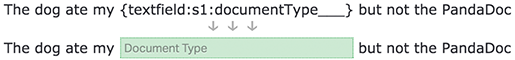
Download a Sample PDF with Field Tags
PDF Field Tag Key
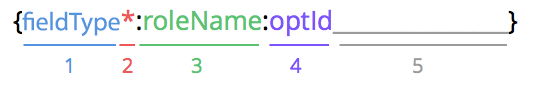
| Number | Key | Description | Example |
|---|---|---|---|
| 1 | fieldType | Field type from the table documented below | signature, or s for shorthand |
| 2 | * | Optional * denotes the field is not required | * |
| 3 | role | Role name. Associate the field tag with a recipient role. Roles must be assigned to recipients in the request body. In this case we are using role s1 to keep the length short and denote the concept of "signer 1". s1 would be the value passed as role in a recipient JSON object. | s1 |
| 4 | optId | Optional field Id. Specify more information about the field tag within the post request by using this id. | sigBox17 |
| 5 | _____ | Use underscores to widen the field if desired. The form fields in PandaDoc will scale to the length and size of your field tag. | _____ |
Role names restrictions
Underscores are not supported in role names for a file with a Field Tag.
PDF/DocX/RTF Field Tag Supported Types
| Field Type | Short Notation | Is PandaDoc Field |
|---|---|---|
textfield | t | Field |
checkbox | c | Field |
signature | s | Field |
date | d | Field |
initials | i | Field |
dropdown | dd | Field |
"fields": {
"textfield": {
"value": "Jane",
"role": "user"
},
"dropdown": {
"value": "opt1",
"role": "user",
"options":[
"opt1",
"opt2",
"opt3"
]
},
"checkbox": {
"value": true,
"role": "user"
},
"date":{
"value": "2022-05-20",
"role": "user"
},
"signature": {
"value": "",
"role": "user"
}
}Fields in PandaDoc
The following article explains how to use Fields: Everything you need to know about Fields
Signing order
Set a signing order for document section sections created from a file.
"recipients": [
{
"email": "[email protected]",
"first_name": "Josh",
"last_name": "Ron",
"role": "user",
"signing_order": 1
}
]Signing order in PandaDoc
The following article explains how to use signing order: How to use signing order
Error handling
| Error description | Type | Root cause |
|---|---|---|
| Document version 1 is not supported. | Validation errors: Form fields | The creation document section is supported only for document version 2 |
| PDF content hasn't been processed: document is broken or locked | Processing errors: Failed to process document content | Document converter service can’t process PDF. This may be caused by locked PDF or if it’s broken. |
| Error occurred while parsing PDF field tags. Please try PDF flattening or reach out to support | Processing errors: Field tag / Form field validation error | Doc converter managed to parse PDF and extract tags, but at least 1 of them is invalid (having negative position, for example). Usually we recommend PDF flattening and it helps |
No role='{role}' for field tag specified in recipients found, roles passed were {roles} | Validation errors: Field tags | Role is invalid. When the role specified in field tag is empty or wasn’t provided in a payload for any recipient |
All field tags within PDF must be declared within fields object of the JSON Payload. No field with optId='{optid}' found in fields object, fields passed were {optids} | Validation errors: Field tags | Label is invalid. Occurs when optId specified in field tag is empty or no field with name = optId was provided in a payload |
| One of field tags in PDF with type='{field}' doesn't have a role | Validation errors: Field tags | Field tag in PDF has no role. One of field tags in PDF with type=% doesn't have a role. |
| Role for form field with name='{role}' is not provided in payload | Validation errors: Form fields | Role for form field with ‘name’ is not provided. Occurs when role for form field with name=%s is not provided in payload |
| Field for form field with name='{name}' is not specified in payload, available names are {names} | Validation errors: Form fields | Field ‘name’ is not specified in payload. Occurs when no field with name = form field name was provided in a payload |
| No role='{role}' for form field specified in 'recipients' found, roles passed were {roles}" | Validation errors: Form fields | Failed to resolve field actor for role in form field with ‘name’. Occurs when role from the form field is not found in recipient’s from payload |
| Failed to download file from link {url}. | Source errors | Error on attempt to download file. An error has occurred on an attempt to download file using the provided ‘url’ in payload |
| Failed to download file from link {url} (status code: {status code}) | Source errors | Error with HTTP status code on attempt to download file. An error has occurred on an attempt to download file using the provided ‘url’ in payload - remote server responded with the HTTP status code |
| Content type='{type}' is not supported, available types are {types} | Source errors | Content type is not supported. Content type should be one of the following: PDF, ZIP, doc, docx, RTF |
| The maximum file size is exceeded, limit is {limit} MB | Source errors | The file size has exceeded the allowed limits. An error occurred while trying to download a file that is too large (limit is 50M) |
